Earn Extra Monthly Revenue for your App URL with the Share a Sale Affiliate Program.
App Store
Open iTunes.
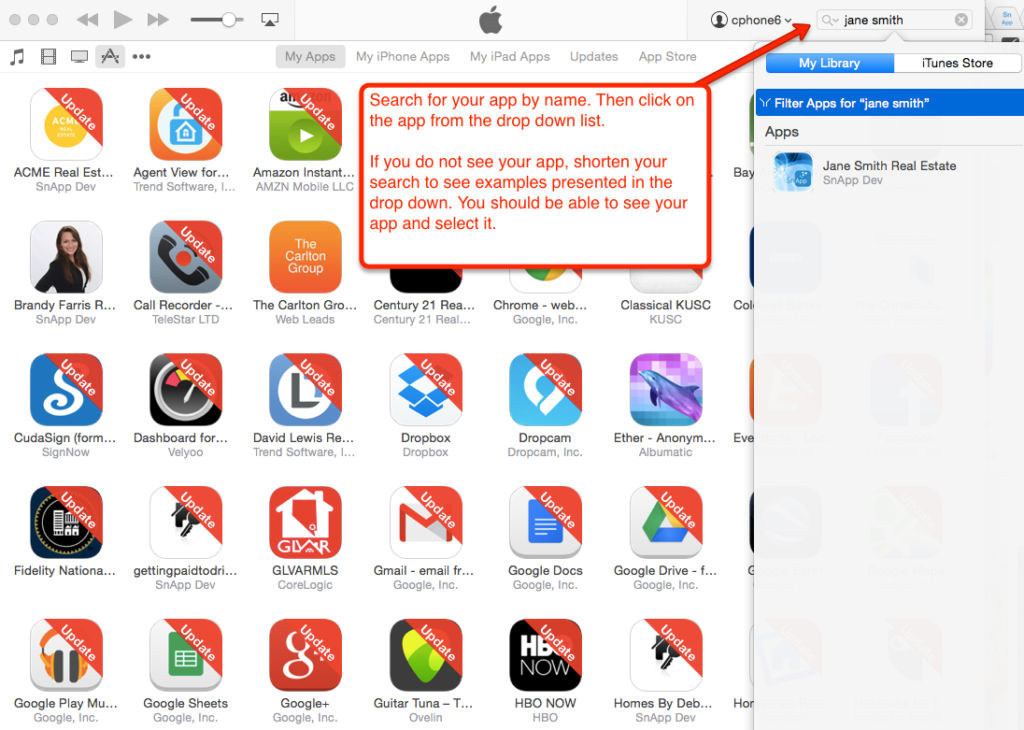
Once you find your app, click on the dropdown menu. This is where you will see your App download URL. Click “copy link”
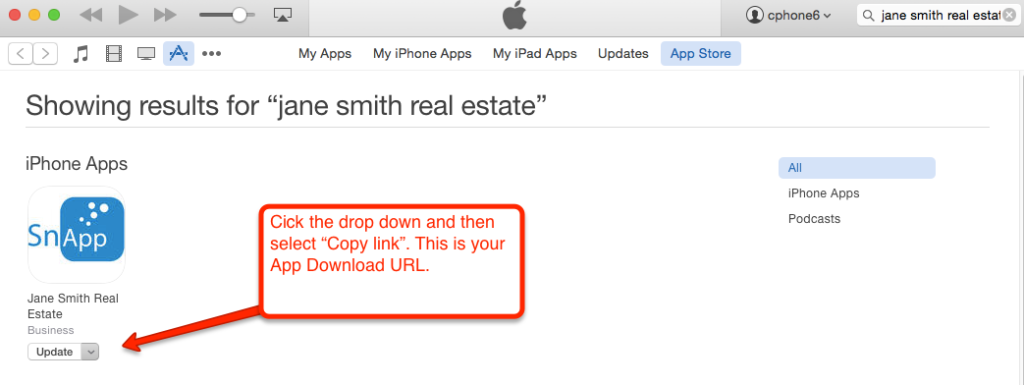
Google Play
Go to Google Play and search for your app by name.
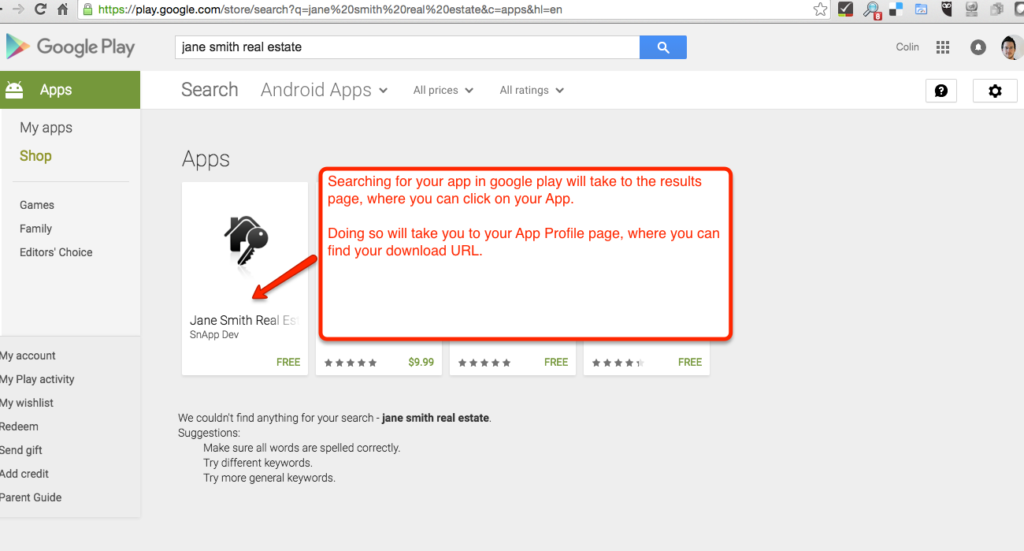
Once you find your app, click on it to be taken to the App Profile. This is where you will see your App download URL.
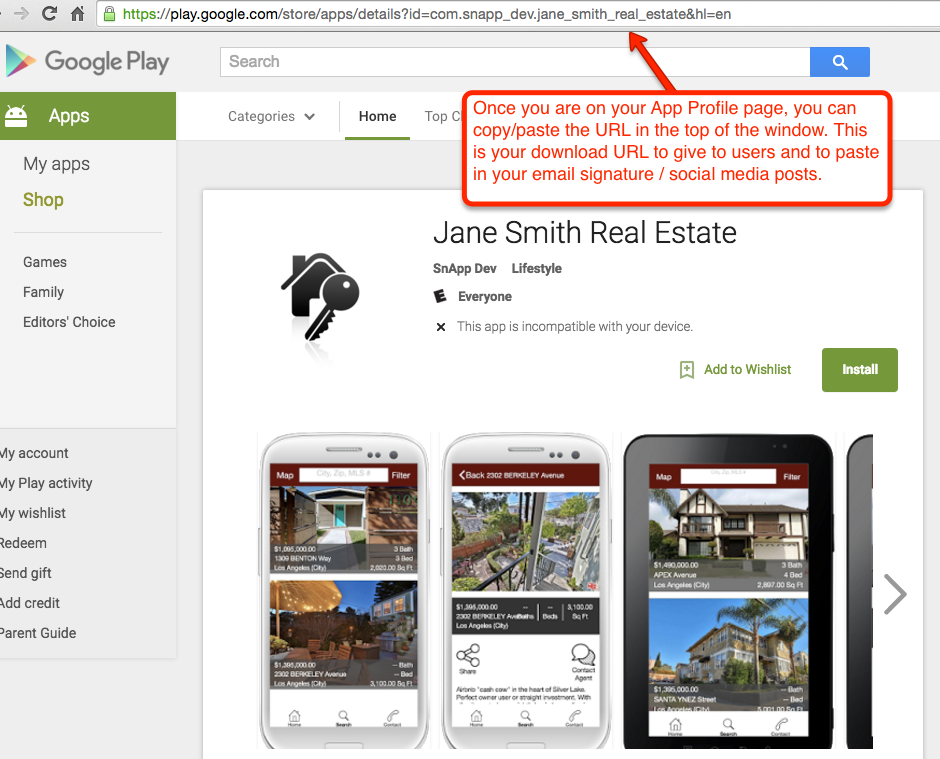
Get a quote for Property Management Software
What are the steps for submitting an app to the App Store?
Submitting an app to the App Store can be a daunting task, but it doesn’t have to be. With a few simple steps, you can get your app up and running in no time. Here are the steps for submitting an app to the App Store: creating an Apple Developer account, setting up your app’s information in iTunes Connect, uploading your binary file and screenshots, testing your app on devices, submitting your app for review, and publishing it on the App Store. By following these steps carefully, you can ensure that you have a successful submission and start seeing results from your hard work.
Is there a fee to submit an app to the App Store?
Submitting an app to the App Store is a great way to make your app available to millions of users. But before you can do that, you need to know if there is a fee associated with submitting an app to the App Store.
The answer is yes, there is a fee for submitting an app to the App Store. The fee varies depending on the type of developer account you have and whether or not your app has in-app purchases. If you are an individual or organization without any prior experience in developing apps, then it will cost $99 per year for a standard developer account. For more experienced developers who want access to advanced features, such as access to analytics and beta testing, then it will cost $299 per year for an enterprise account.
What criteria do apps need to meet in order to be accepted into the App Store?
With the ever-growing popularity of mobile apps, it is essential for developers to understand the criteria that must be met in order for their apps to be accepted into the App Store. Apple has a set of guidelines that an app must meet in order to be approved and listed on the App Store. These criteria include user interface design, content ratings, performance standards, and more. Understanding these criteria can help developers create apps that are more likely to be accepted into the App Store and increase their chances of success.
How long does it take for an app to be approved by the App Store?
Getting an app approved by the App Store can be a long and tedious process. It usually takes anywhere from a few days to several weeks for the app to be approved. The exact time frame depends on various factors such as the complexity of the app, how many bugs need to be fixed, and how quickly developers respond to feedback from Apple. Additionally, if there is high demand for an app in the App Store, it may take longer for it to get approved.
Are there any restrictions on what types of apps can be submitted?
When it comes to submitting apps to the app store, there are certain restrictions on which types of apps can be submitted. Depending on the app store, there may be different restrictions and guidelines that need to be followed. For example, Apple’s App Store has strict guidelines regarding content that is not appropriate for children and content that violates its policies. Similarly, Google Play has a policy against malicious or deceptive behavior in apps. Therefore, it is important to review the individual app store’s policies before submitting an app for approval.
Does Apple provide any guidelines or support when submitting an app?
Apple provides developers with comprehensive guidelines and support when submitting an app to the App Store. Developers are provided with detailed instructions on how to submit their apps, as well as a step-by-step guide on the entire process. Apple also offers support through its Developer Support Center, which can be accessed via phone or email. This ensures that developers have all the help they need when submitting their apps to the App Store.
How can developers track their app’s performance in the App Store?
Keeping track of your app’s performance in the App Store is essential for developers to ensure that their app is successful. There are various tools available to help developers monitor their app’s performance, such as App Store Optimization (ASO) and App Analytics. These tools can help developers analyze user engagement, downloads, ratings, and reviews. Additionally, they can also track the impact of their marketing efforts on the app’s performance in the App Store. With these tools, developers can make informed decisions about how to improve their app’s visibility and engagement in order to increase downloads and revenue.
